Okay, wait, that just revealed a personal problem.
Really, the battery.
Stupid short life. I would walk
out of the house at 99%, go to the store, and before I could pop open my
grocery list, my phone would die.
So, I came home with all the items my poor overworked brain
could remember (I am a list girl) and started researching iPhone battery
problems.
The term “plethora” would not begin to cover all the things
I could do to my settings to cut down on chiseling away at battery life.
So, I did all those things.
Charged my phone up. To 99%.
We went to the movie. Ten minutes from the house. I went in, got our seats, texted my men.
This is what happened.
So, I came home, offloaded all data, and trekked to the
mall, to the Simply Mac store. Which is
a cool alternative, sanctioned by Apple, to having your own Apple store in your
own small (though overpopulated) town.
Their diagnostic tool was down due to an Apple upgrade, and
wouldn’t be available until Monday.
I came home, did a hard reset on my iPhone 5S, and will see
what’s happening next time I venture out of the house for an errand.
Hopefully, the hard reset fixed it.
It has to be due to an iOS7 upgrade or something.
Surely not operator error or anything funky like that.
I’m the most technically savvy senior citizen you know.
You know?
Now how do you turn this dang thing off?


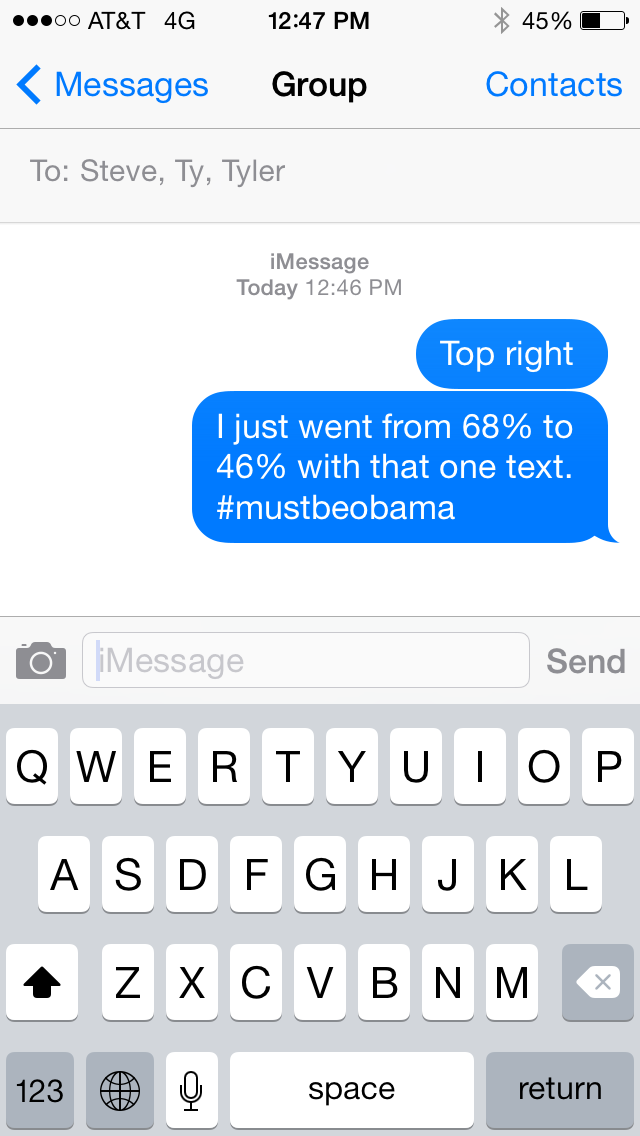
No comments:
Post a Comment
You know you have SOMETHING to say, so spit it out! I love comments!